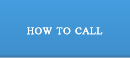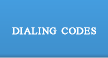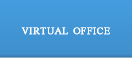- bank wire transfer
- VISA, MASTERCARD cards
- payment terminals
QIWI (КИВИ), Элекснет
- bank transfer / remittance systems
Contact, Почта России, Альфа-Клик
- electronic payment systems
LiqPay, Деньги@Mail.Ru, RBKmoney, W1, MoneyMail, PerfectMoney, LibertyReserve, HandyBank
- vouchers
How to call
General rules for dialing international calls
To make intercity or international call, dial the phone number in international format (E.164). Do not use symbols "+", "-", "space" and prefixes "00", "8", "10", for example:
74950000000 - call to Moscow,
where 7 - code of Russia, 495 - code of Moscow, 0000000 - phone number
380440000000 - call to Ukraine,
where 380 - code of Ukraine, 44 - code of Kiev, 0000000 - phone number
SMS Callback – trigger a callback via SMS
To begin, you must register number of your mobile phone. To do this, log in your personal account, go to the menu "SMS CALLBACK" and register your number. You can also register mobile phone numbers of your employees or people close to you.
To trigger a callback, send from your mobile phone SMS to one of the phone numbers that you can view in the personal account, in the message write the phone number you want to call.
For the convenience of triggering a callback via SMS, instead of the phone number you are calling, you can use short names. You can create short name in the personal account, in the menu "SMS CALLBACK".
Acceptable formats of SMS-messages:
<phone number> - trigger a callback, and call to phone number written in SMS
<phone number 1> * <phone number 2> - connect two callers with numbers <phone number 1> and <phone number 2> respectively
<short name> - trigger a callback, and call to phone number that assigned this short name
<100> - obtain current balance
<110> - recover forgotten login and password (only possible from mobile phone indicated at registration)
Examples of SMS:
74950000000 - call to Moscow
74950000000*380440000000 - connect a caller in Moscow with the callee in Kiev
Ivan - call to phone number that assigned this short name
Ivan*Olga - connect a caller "Ivan" with the callee "Olga"
74950000000*Ivan - connect a caller in Moscow with the phone number, that assigned short name "Ivan"
Ivan*74950000000 - connect a caller that assigned short name "Ivan", with the phone number in Moscow
100 - obtain current balance
110 - recover login and password
WEB Callback – trigger a callback from your personal account page
On our website, in your «personal account», you can trigger a callback by entering your phone number and phone number you want to call. Also, for convenience, you can save the necessary contacts in the phonebook.
Direct call from computer via softphone
On your computer, you can install a softphone - a program for calls over the Internet. Call over the Internet is no different in quality from the usual call. In this case, you pay is only for one way. To use the softphone, your computer must be connected to the Internet with the speed at least 64 Kbit/s, and should be set microphone and speakers. Also, for convenience, you can buy handsets that can be connected to a computer via USB or Wi-Fi
More details about settings >>>
Direct call from mobile phone via softphone
On your mobile phone, you can install a softphone - a program for calls over the Internet. Call over the Internet is no different in quality from the usual call. In this case, you pay is only for one way. To use the softphone, your mobile phone must be connected to the Internet, for example Wi-Fi or 3G, with the speed at least 64 Kbit/s
More details about settings >>>
Direct call from landline phone via VoIP-adapter or VoIP-gateway
To call from landline phone, for example from home or office, you can buy and connect an non-expensive VoIP-adapter or VoIP-gateway, which must be connected to the Internet. The internet speed shall be at least 64 Kbit/s for one call. If the speed of your internet connection is 128 Kbit/sec, then you can simultaneously make two telephone calls by means of VoIP-adapter or VoIP-gateway.
For calls from home it is more convenient to use a simple VoIP-adapter, to which you can connect one or two telephone sets.
For calls from the office you can buy VoIP-gateway, to which can connect up to 32 telephone sets.
Also, if you have PBX in your office, you can simply connect your PBX to our service. In this case, all your local calls will be made as usually, but international calls will be automatically forwarded via your PBX to our service. This way your company will save considerably on international calls.
More details about settings >>>
Direct call from a mobile phone using a microchip
You can make international calls directly from your mobile phone as an ordinary phone call. To do this, together with your SIM-card, set in the mobile phone a special microchip. All your local calls will be made as usually, but international calls via microchip will be forwarded to our service, so you can call at cheap rates.
Free calls between our customers via softphone
Our customers can make free calls to each other using a softphone that can be installed in the computer or mobile phone. For free calls within the network, you can dial «BaGoo ID» of your friend with the prefix 00. For example, if your friend's «BaGoo ID» 1122334455, then dial the number 001122334455
More details about settings >>>